BTK2 Programs
Mandelbrot-256
Mandelbrot-256 aims to be a fun little program which shows that Basic-256 is already able to create full-featured programs if you so want....
It's not really an intuitive program, so there is a short manual in PDF format here or, if you want to look at it online, there's a .html version here
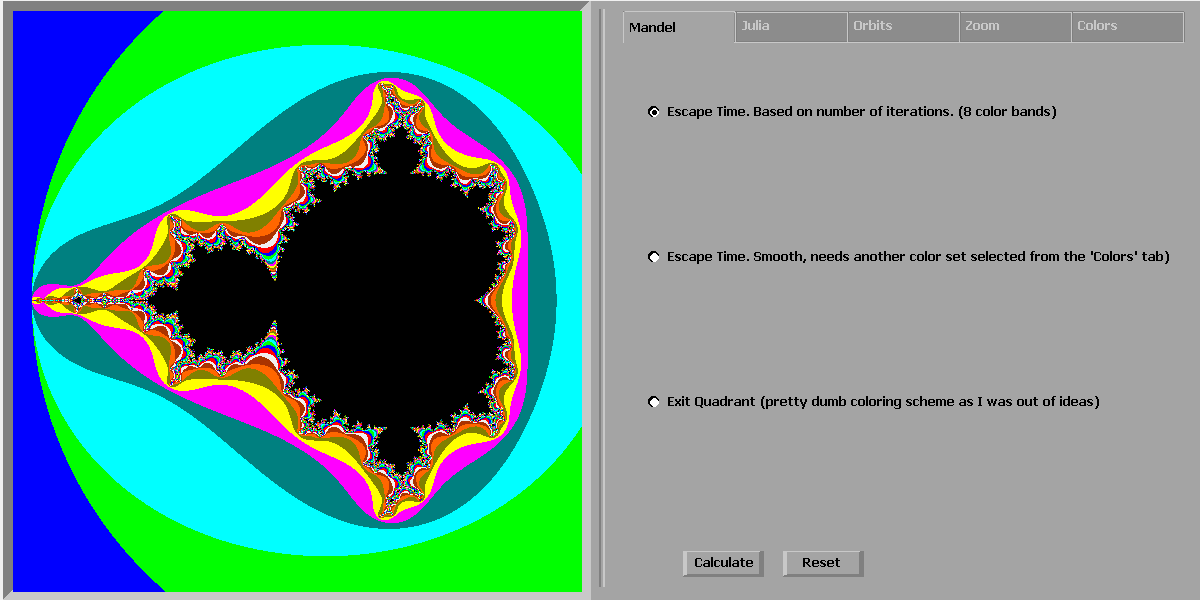
Critters!
Critters! is a simple program simulating pondlife with small critters being chased by a large, yellow predator. BTK2 routines are used to adapt the different parameters of the simulation. There is even a (dumb) gaming element involved!! Right-pressing will make the critters have the same aversion to the mouse, while left clicking will draw the critters towards the mouse. Try to collect them all!!
Download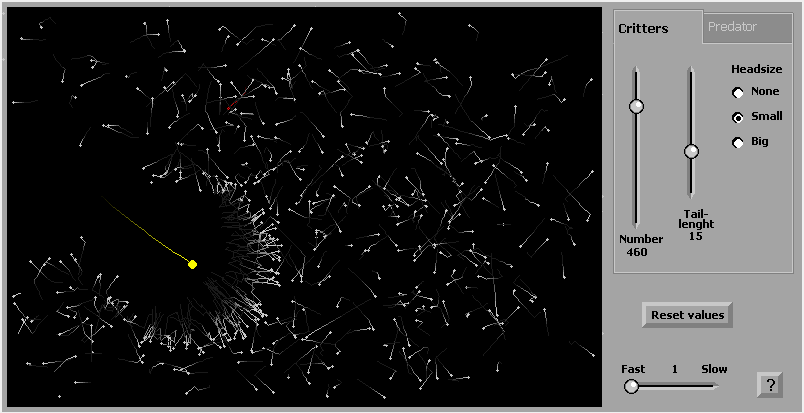
Perlin Mountains
Perlin Mountains is a little something I made the other day after coming across some text talking about Perlin Noise (link in the code and in the output)
Download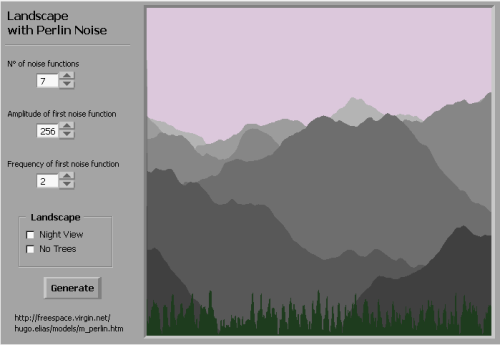
Basic Paint
Well, after my initial tries at writing programs with a more or less normal-looking GUI, I decided to go one step further and write enough functionality for a real program instead of the one-off graphical demos I did till now. Of course, the program still make intensive use of the updated BTK routines. So, without further ado, I present you with Basic Paint, a basic paint program written in Basic-256. Of course, the functionality on offer here is pretty.... basic. The changes in color handling withng Basic256 have broken things here and there...
Download
CobwebPlot
CobwebPlot lets you study the dynamics of iterating the logistical map "y=r*x*(1-x)"
Download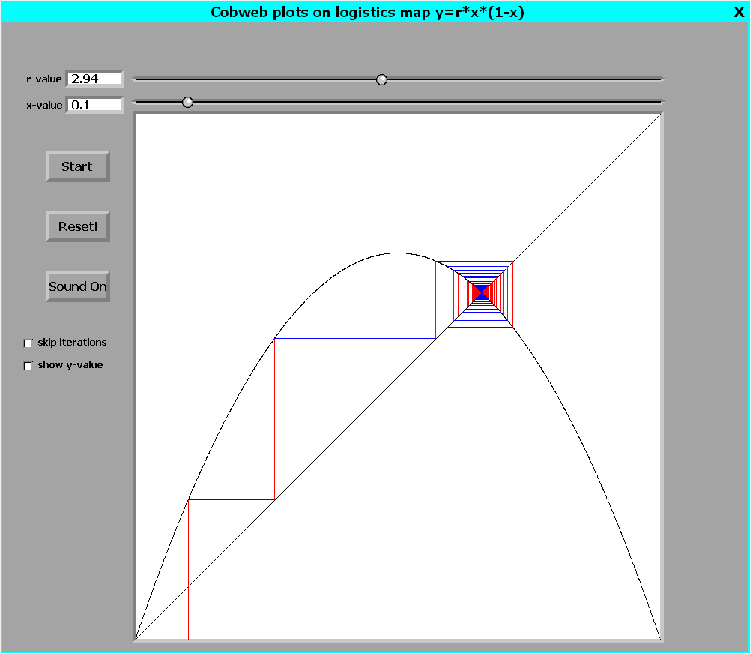
Percolation
Percolation is a percolation grid program where you can influence the permeability of the grid
Download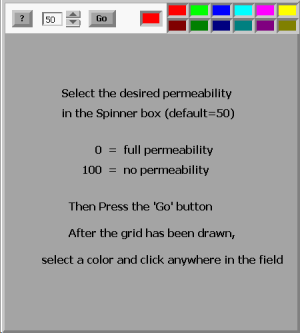
Life!
The Game of Life is a cellular automaton devised by the British mathematician John Horton Conway.This Life! program also contains a lot of variants to the Game of Life
Download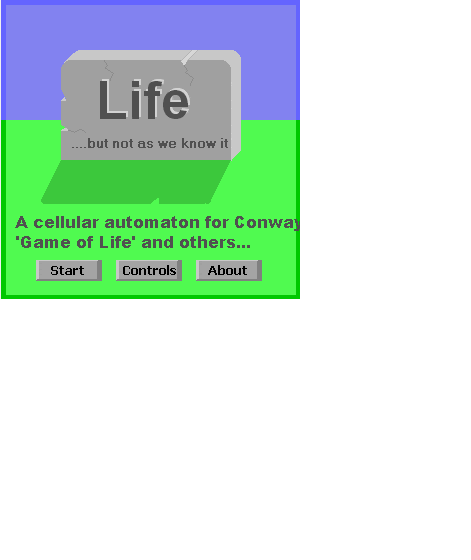
DOL & BOL Lindemayer systems
This program features some examples of Deterministic and Bracketed Context-free L-Systems. It also features a slide-out menu system. The parameter strings can easily be changed for experimentation.
These and other examples can be found in the seminal book "The Algorithmic Beauty of Plants" by Aristid Lindenmayer and Przemyslaw Prusinkiewicz. A free (not pirated) .pdf can be found here
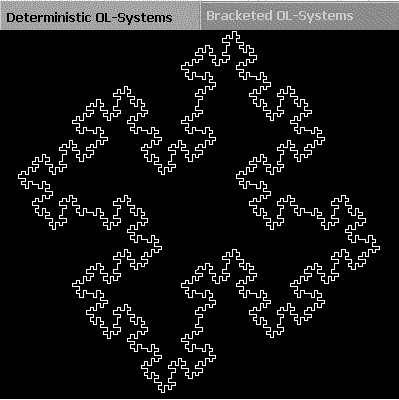
Doodle Generator
This program produces doodles in a similar but not identical way as a Spirograph. It uses three rotating circles where we follow the path of the third circle. You can even create non-'rotationally symmetric' doodles.
Download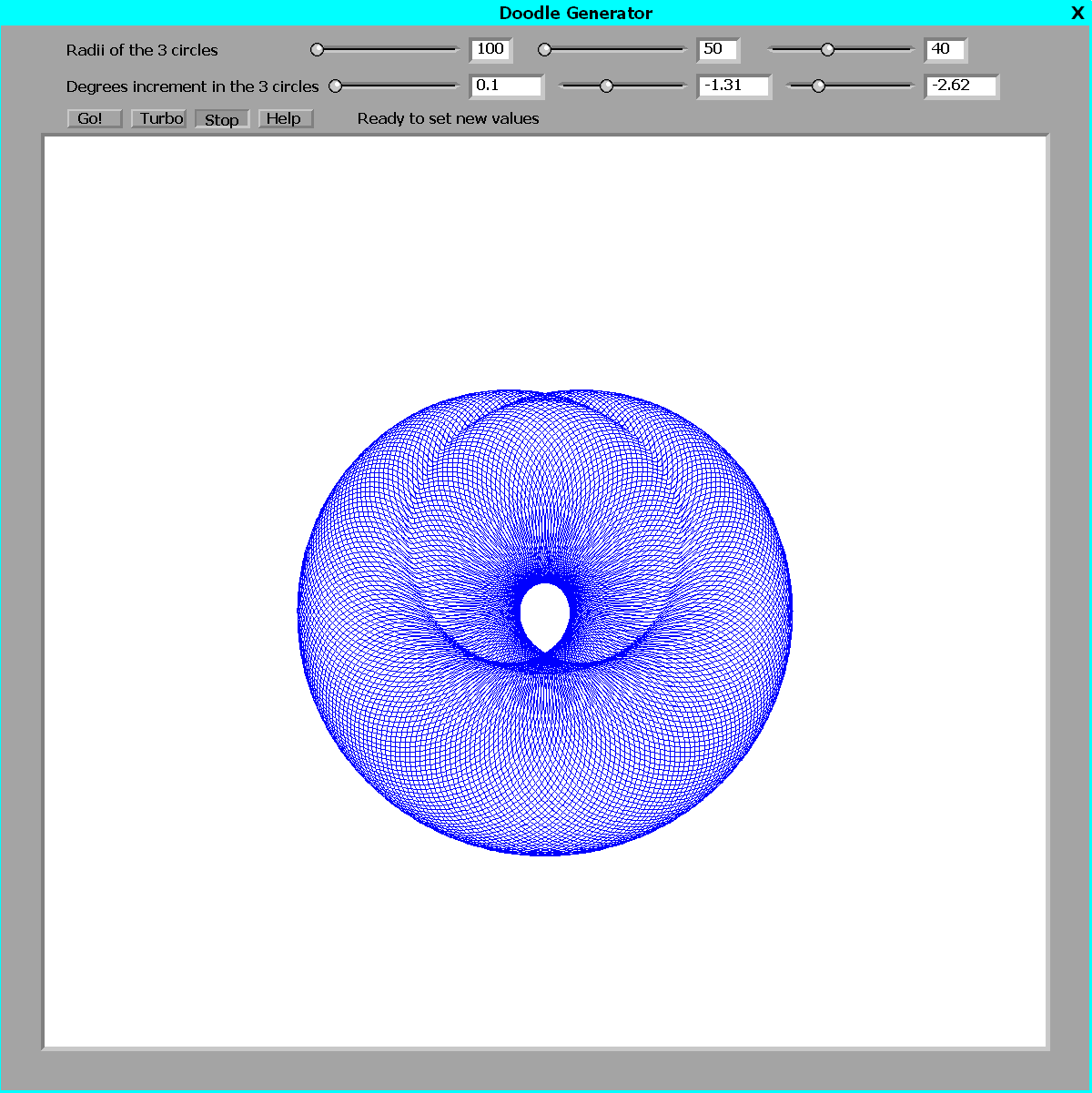
Particle Programs
Particle Pointer
A stream of particles shoots from your mouse pointer and fades to red. The code is clearly documented. There is also a tutorial on creating this effect
Download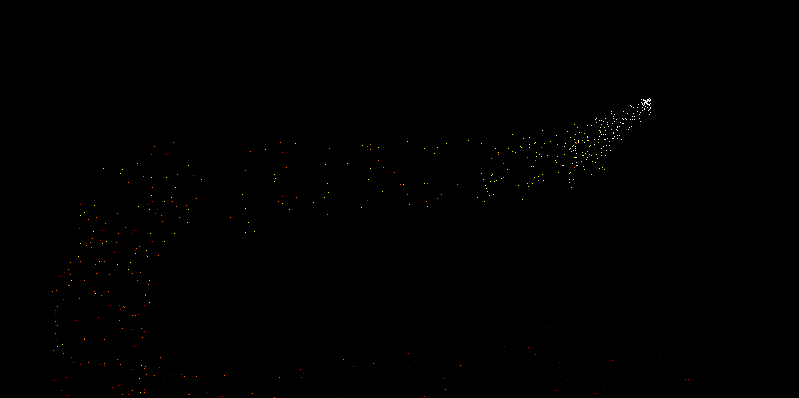
Particle text
The text will turn to sand and desintegrate.... Not much of a wow factor but pretty nice to embed somewhere else (like in the Mandelbrot-256 splash screen....)
Download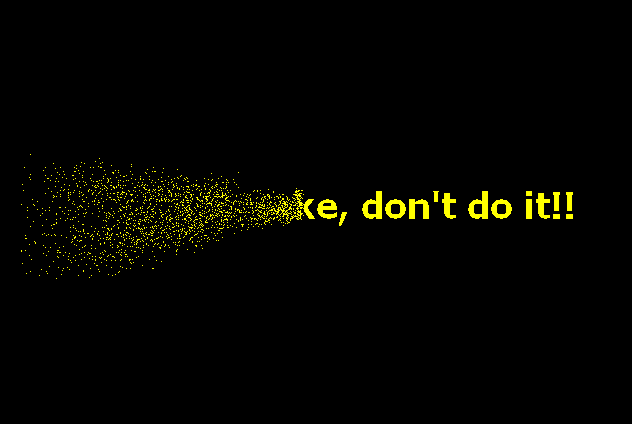
Polygon Particles
Polygon Particles fires a dual stream of yellow, star shaped polygons that fade to red. It has a lot more energy than the particle pointer effect. It has to be seen in action. The screenshot doesn't do it justice)
Download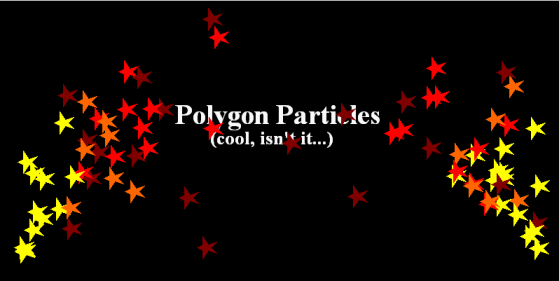
Particle Fun
This is basically the same as Particle Pointer program, but with a BTK2 GUI. This allows you to tweak the settings while running the program.
Download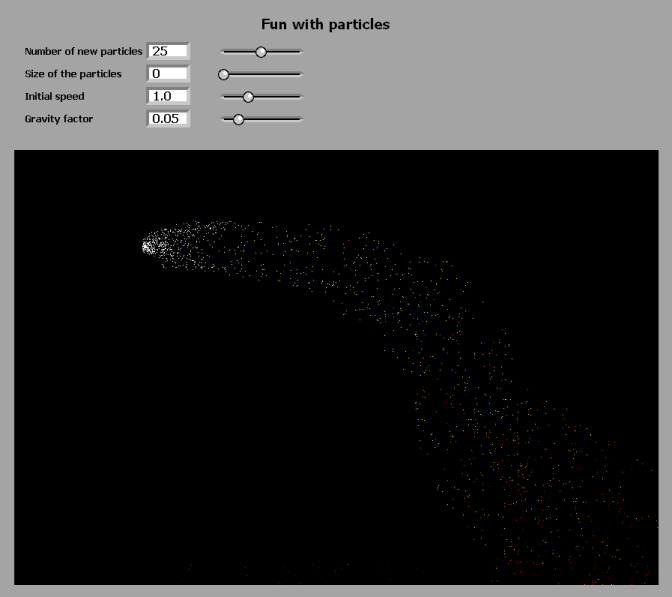
Particle Pointer for Browser
Funny thing... No idea how HTML/Javascript works, but with a local install of the QWEN3:8b LLM (and some tinckering), I got to the following HTML/JavaScript. Not as fast as Basic256 but impressive, no?
I also used Perplexity Pro to add touch functionality, so now it works on mobiles and tablets
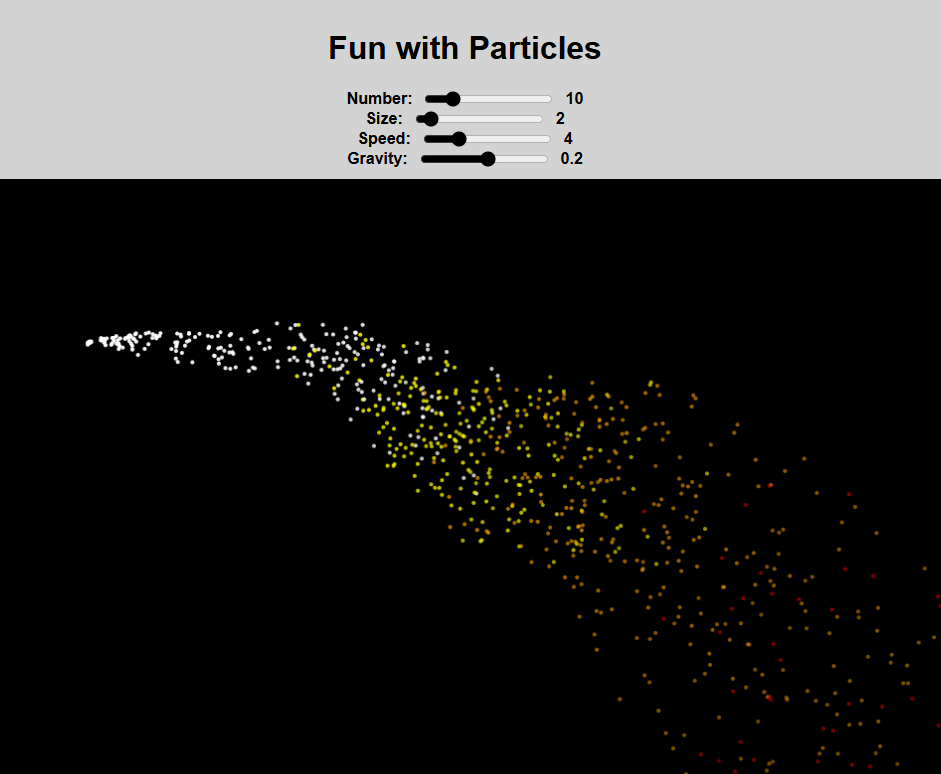
Diffusion-limited Aggregation
Diffusion-limited aggregation (DLA) is the process whereby particles with Brownian motion stick to the sides of their 'container' to form aggregates of such particles. This leads to rather organic forms being created
This program predates the BTK2 toolkit and still uses the text area to gather user input.
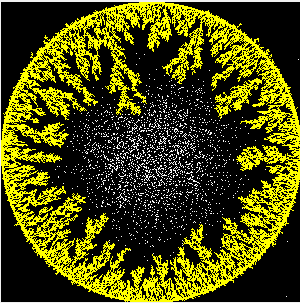
Particle Multiplication
Silly little one-off where particles are bounced against a circle and, when they do so, create a new particle. Starts slow put picks up.
Download
Other Programs
Flood it!
Here is a Basic-256 version of the famous Flood-It game. It is quite playable and looks pretty nice.
Download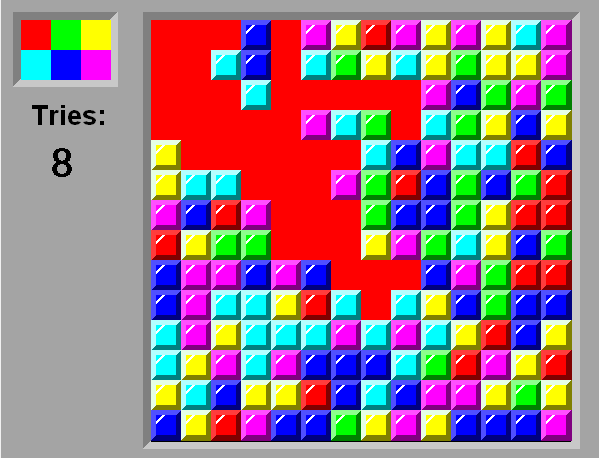
BasicBlox!
Here is a primitive Basic-256 version of the famous Breakout game. It is a bit playable and looks rather nice although blocks sometimes do not disappear. It is also very limited in functionality. (Arkanoid it is definitely not....) Just a plaything....
Download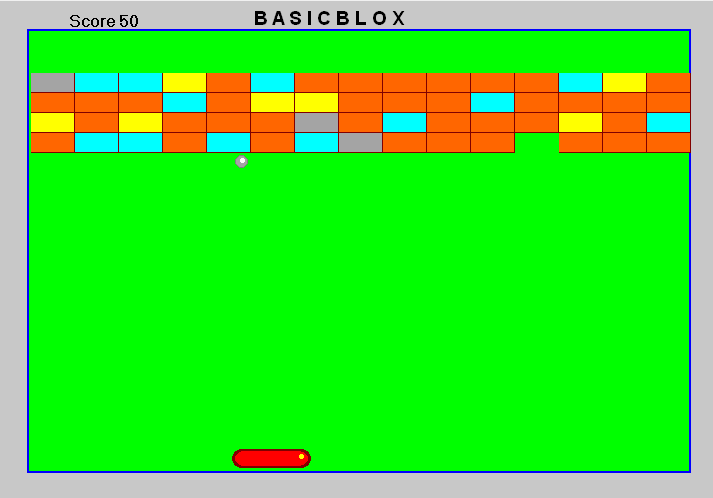
Pliant Grid
I found this LUA program on the web and just had to port it. It is basically a grid where the nodes are attracted to your mouse as long as the mouse moves.
Download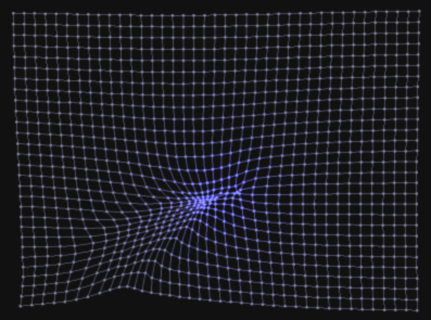
Rotating sphere
This program shows a sphere with hidden line removal which can be rotated manually around its X- and Y-axis with the sliders. It can also be set to auto-rotate along any of its three axes (or a combination of axes) at variable speeds with the push butttons..
Download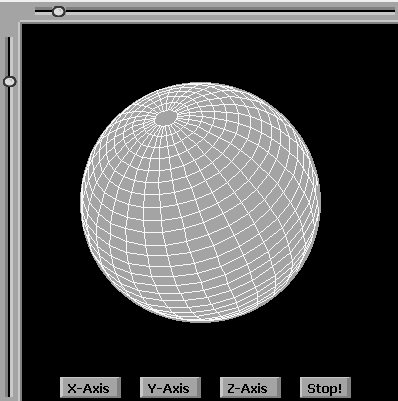
Dancing Tentacles
This program came about more or less by accident as I was looking at Bezier curve generation. I kept adding things like animation, a second, mirrored tentacle and shadows. In the end it has a nice 3D-look with a soothing movement. This was one of the fist Basic-256 programs that I was proud to show off...
Download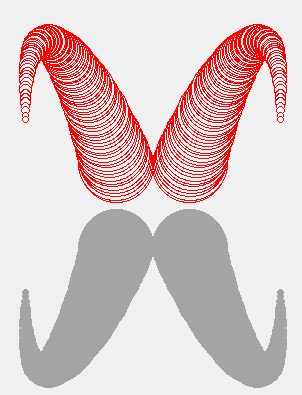
Dancing Tentacles Color
Practically the same as Dancing Tentacles, but with some changes to add color and make it easier to change...A colorful and interactive tentacle animation program.
Download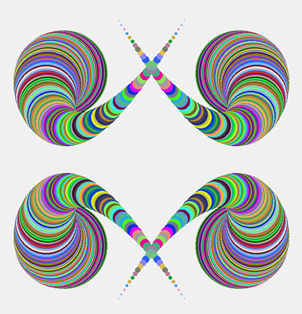
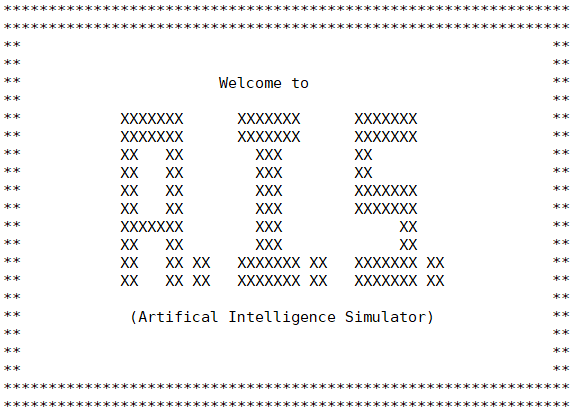
BTK2 Toolkit
About the BTK2 Toolkit
Although Basic-256 is quite a simple basic dialect and does not have the concept of a widget based layout, nothing stops you from creating your own widgets in Basic-256 itself! That is what I tried to do when I created BTK2, a set of subroutines to draw standard buttons, radio-buttons, spin-boxes, sliders, tab-bars, 3D groupers and canvas elements for text & graphics output. This lets you concentrate on the program logic and leaves most of the drudgery of painting widgets to these routines. The obvious advantage is that you can change a program on the fly without having to stop it, enter the code window, look for whatever it is you want to change, change it and run the program again.
The first release of BTK was based entirely on GOSUB/RETURN because, well, there wasn't anything else...
As of Basic-256 v0.9.9.1 however, the CALL/SUBROUTINE functionality has been implemented, prompting me to rewrite BTK. I also took advantage of this rewrite to improve the functionality and BTK has been renamed BTK2.
I have now even added a version of BTK2 that tries to copy a bit the old MacOS Aqua-like interface style. Feel free to let me know where this could be improved... Things could be improved especially in resizing the interface elements. This doesn't work on all elements yet
BTK2 Demo Program
The first mini-program here is a demo grouping all BTK2 GUI elements in a single, simple program.(Actuallly two simple programs...)
The mini-programs following this each illustrate a separate widget with comments embedded in the code for easier understanding.
Both versions of this mini program are functional, simple and lighthearted. They aim to show that all elements can be easily pulled into a single program. I hope to entice people to use these to give their sample programs a bit more flourish.
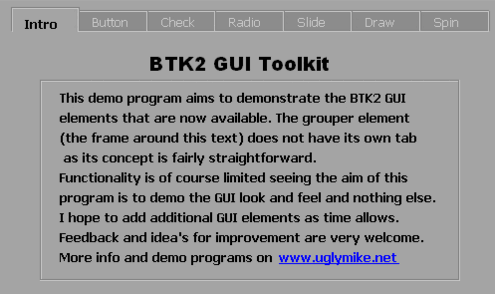
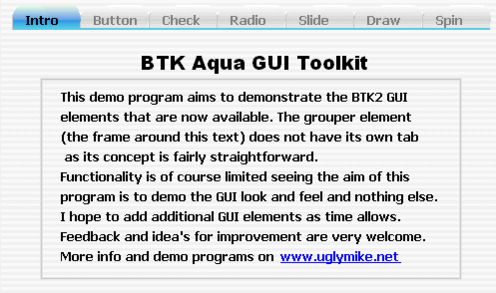
BTK2 Button
The humble pushbutton.... Each widget in this list comes in a functional program with inline comments so you can understand how to use it.
Download Win32 Download Aqua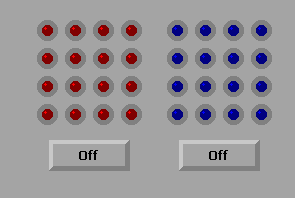
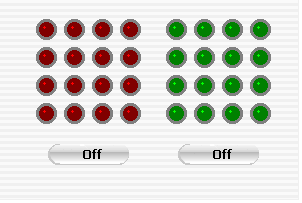
BTK2 Radio button
The humble pushbutton.... Each widget comes in a functional program with inline comments so you can understand how to use it.
Download Win32 Download Aqua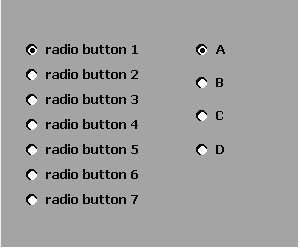
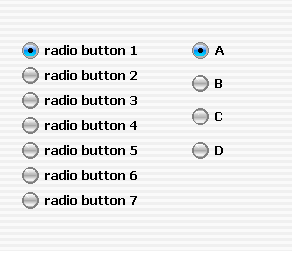
BTK2 Slider
A simple slider.... Each widget comes in a functional program with inline comments so you can understand how to use it.
Download Win32 Download Aqua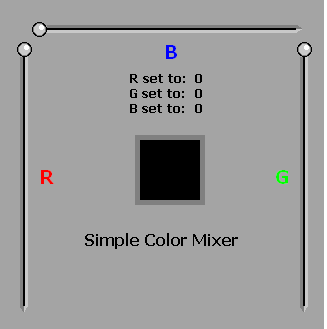
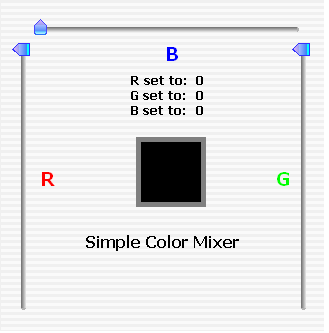
BTK2 Drawing Element
This widget can be used for example as a drawing area for graphics or as fields showing variable data
Download Win32 Download Aqua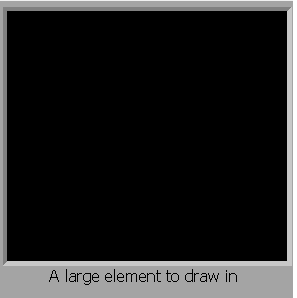
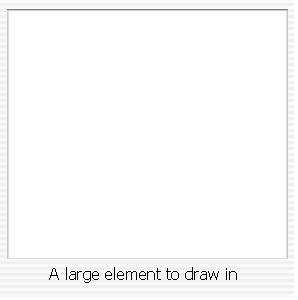
BTK2 Spinner Element
This widget can be used for program input of numeric or string values when the amount of choice is too large for Radio buttons. There is no fully adapted aqua version yet....
Download Win32 Download Aqua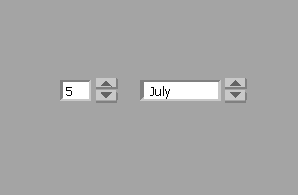
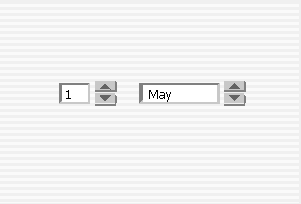
BTK2 Checkbox Element
This widget is a small box on which a check mark appears when the option indicated next to the box is turned on, and disappears when the option is turned off. You can choose between a more Win32-type button and an Aqua inspired checkbox...
Download Win32 Download Aqua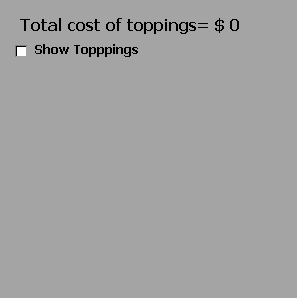
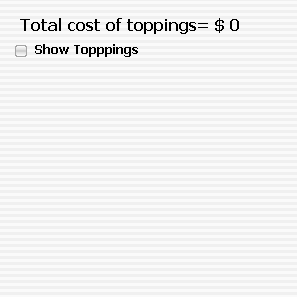
BTK2 Grouper Element
This widget is a 3D frame used to group similar radio- or checkbuttons. It can also be used as a textbox or as a horizontal or vertical separator. You can choose between Win32-type and Aqua-type versions.
Download Win32 Download Aqua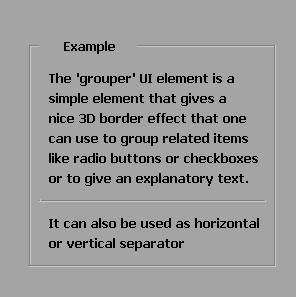
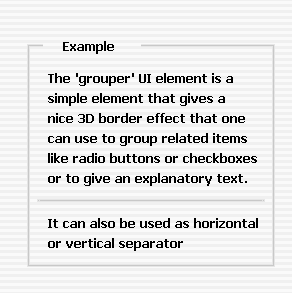
BTK2 TabBar Element
A simple TabBar widget.... You can choose between a more Win32-type button and an Aqua inspired Tabbing interface...
Download Win32 Download Aqua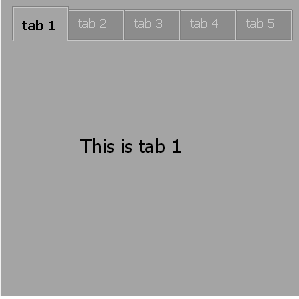
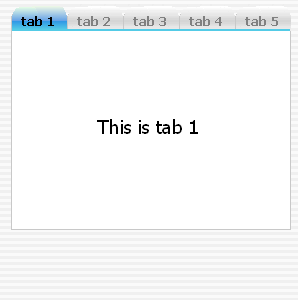
About Me
Hello! I'm UglyMike, a passionate programmer sharing knowledge through tutorials and demo programs.